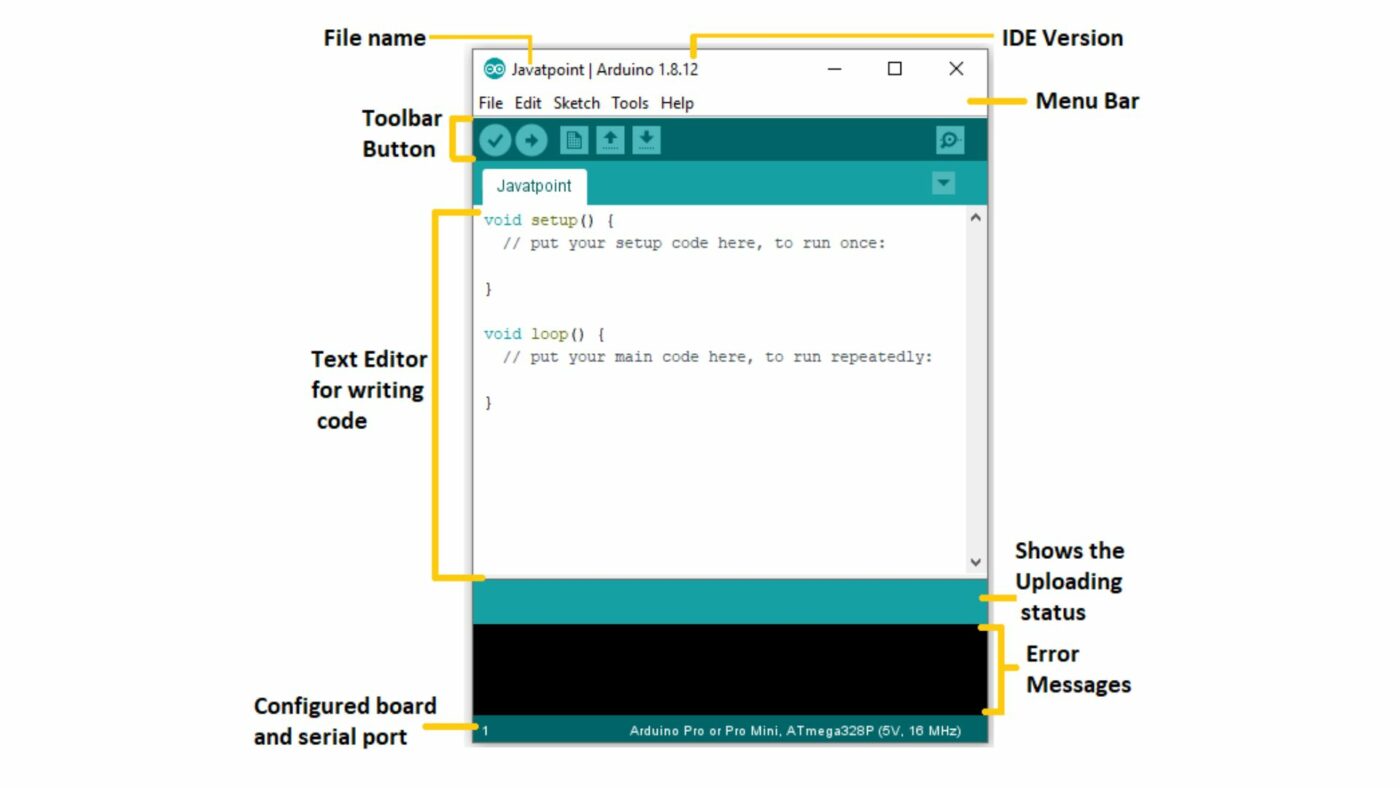The Oku Electronics Blog
Exploring the Power and Versatility of Arduino Software
In the world of electronics and DIY projects, Arduino has emerged as a popular and accessible platform for both beginners and experienced developers. At the heart of Arduino lies its powerful software, which provides an intuitive and user-friendly environment for programming microcontrollers. In this blog post, we will delve into the features and capabilities of Arduino software, highlighting its ease of use, extensive library support, and broad range of applications.
Getting Started with Arduino Software:
One of the key strengths of Arduino software is its ease of use, making it an excellent choice for beginners. The software, commonly referred to as the Arduino Integrated Development Environment (IDE), is available for Windows, macOS, and Linux, ensuring compatibility across different operating systems. The IDE provides a simple and intuitive interface for writing, compiling, and uploading code to Arduino boards.
Programming with Arduino Software:
Arduino software uses a simplified version of the C++ programming language, making it accessible even to those with limited coding experience. The IDE features a text editor where you can write your code, along with a toolbar for compiling and uploading it to an Arduino board. The software also includes a serial monitor, which allows for real-time communication between the Arduino board and your computer, making it easier to debug and monitor your code.
Extensive Library Support:
One of the major advantages of Arduino software is its vast library support. The Arduino community has developed a wide range of libraries, which are pre-written code segments that simplify complex tasks. These libraries cover various functionalities such as controlling motors, reading sensors, communicating with displays, and much more. By utilizing these libraries, you can significantly speed up your development process and leverage the expertise of the Arduino community.
Versatility and Applications:
Arduino software is incredibly versatile, making it suitable for a wide range of applications. Whether you’re a hobbyist, a student, or a professional developer, Arduino can be used in various projects. Here are a few examples:
- Robotics: Arduino software, coupled with compatible hardware, allows you to build and program robots. From simple line-following robots to complex autonomous drones, the possibilities are endless.
- Home Automation: With Arduino, you can create smart home systems that control lighting, temperature, security, and more. The software enables you to connect and program various sensors, actuators, and communication modules.
- Data Acquisition: Arduino can be used for data logging and acquisition. You can interface sensors to measure environmental parameters, collect the data, and store it on an SD card or transmit it wirelessly to a computer for analysis.
- Interactive Art Installations: Arduino software is ideal for creating interactive art installations that respond to user input or environmental cues. You can combine sensors, lights, sounds, and actuators to create captivating interactive experiences.
Arduino software has revolutionized the world of electronics by providing an accessible and versatile platform for programming microcontrollers. With its intuitive interface, extensive library support, and wide range of applications, Arduino enables both beginners and experienced developers to bring their ideas to life. Whether you’re building robots, creating home automation systems, collecting data, or exploring interactive art, Arduino software empowers you to unleash your creativity and build innovative projects. So, grab an Arduino board, download the software, and embark on an exciting journey of exploration and invention.